How to convert a numeric value into Gujarati Or English words in Excel
How
to convert a numeric value into Gujarati Or English words in Excel
How to install
1) Pratik.Xlam
and Om.Xla file Copy and Paste in to
C:\Program
Files\MicrosoftOffice\Office10 or Office15\Library\Analysis
2) Installing Add-in
·
Click the Office
Button in Microsoft Excel 2007, and click the File
tab in Excel 2010/2013;
·
Click the (Excel) Options button;
|
· Click the Add-Ins button.
· In the Manage box, click Excel Add-ins, and then click Go.
· In the Manage box, click Excel Add-ins, and then click Go.
- ·In the Add-Ins available box, select the check box next to the add-in Om and Pratik, and then click OK.
3) Open Excel file and typing For Gujarati =pratik(your cell
Add.)
Om
Pratik Ardeshana
Mo.No.9879133022
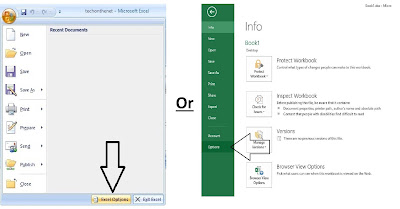





અંકે રૂપિયાની ફોર્મ્યુલા સરસ છે.
ReplyDeleteઆવીજ એક ADD IN જન્મ તારીખ માટે બનાવી અપલોડ કરો
સર ખૂબ સરસ પણ આ ફક્ત શ્રુતિ ફોન્ટમાં આવે છે સુ આજ રીતે LMG ફોન્ટમાં મળી શકે ?
ReplyDeleteruhirhorasiya@gmail.com
5 ma dhoran nu parinam muko.......
ReplyDeleteજોરદાર ભાઈ ક્યારનો ગોતતો હતો આવી ફોર્મુલા
ReplyDeleteenglish to gujarati convert in excel
ReplyDeleteVery good but it adds pratik twice in the excel formula, please help me out
ReplyDeleteખુબ સરસ ફોર્મુલા છે
ReplyDeleteઆભાર મીત્ર. આવી એક ફોર્મ્યુલા તારીખ માટે બની શકે?
ReplyDeleteડાઉનલોડ થતું નથી
ReplyDeleteઆ ms word માટે થાય તો સારું
ReplyDelete